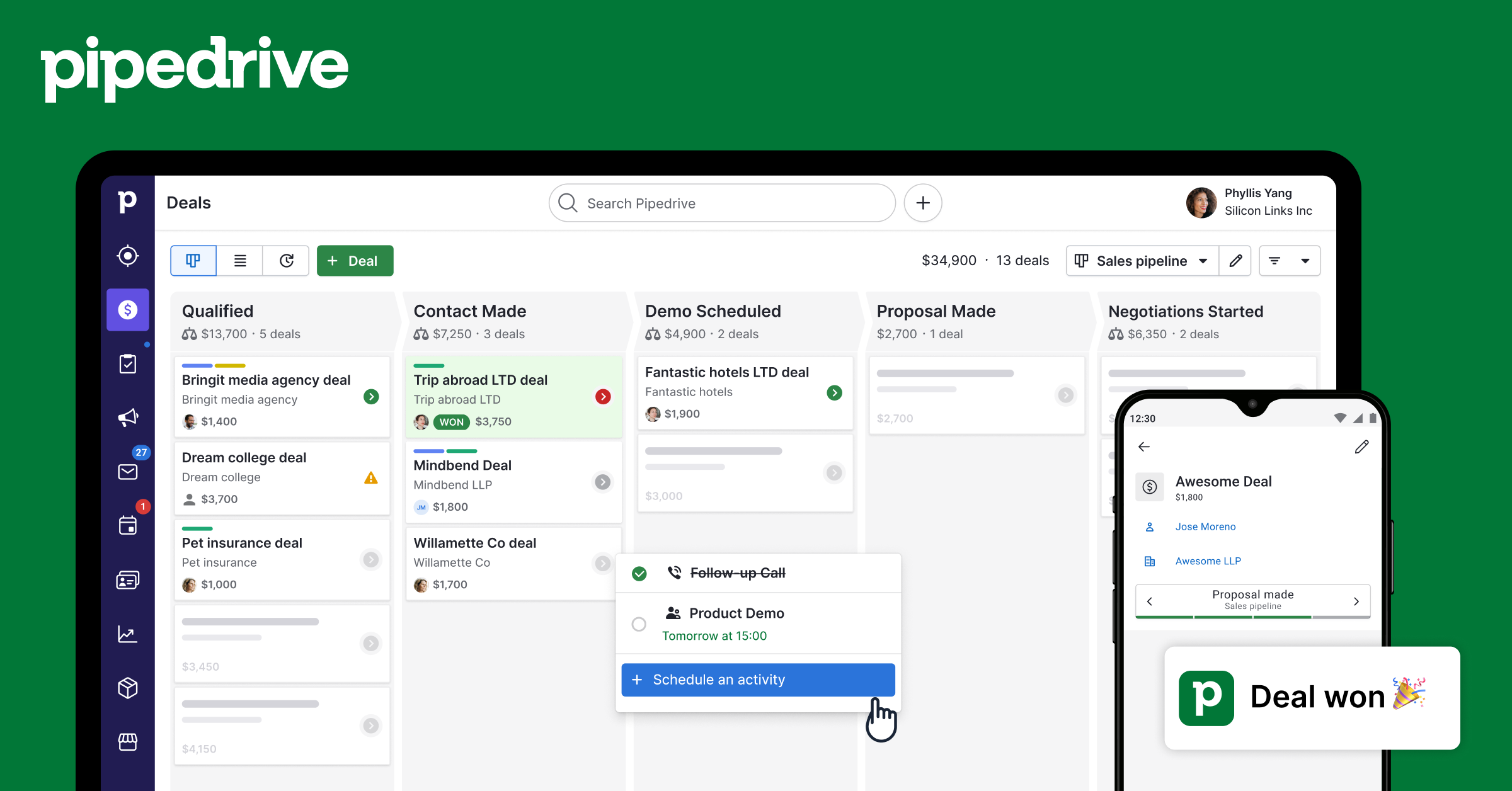Managing a growing sales pipeline becomes difficult when information is scattered across spreadsheets, inboxes, and individual team members’ notes. Missed follow-ups, unclear deal stages, and inconsistent processes often lead to lost revenue rather than a lack of leads. Pipedrive CRM software is designed to solve this problem by giving sales teams a clear, structured way to manage deals and stay focused on the actions that move opportunities forward.
This guide explains what Pipedrive CRM software is, how it works in real business scenarios, and how teams can use it to build a healthier, more predictable sales pipeline. Instead of repeating marketing promises, the focus here is on practical usage, strengths, limitations, and how to decide whether Pipedrive is the right CRM for your sales process.
What Is Pipedrive CRM Software?
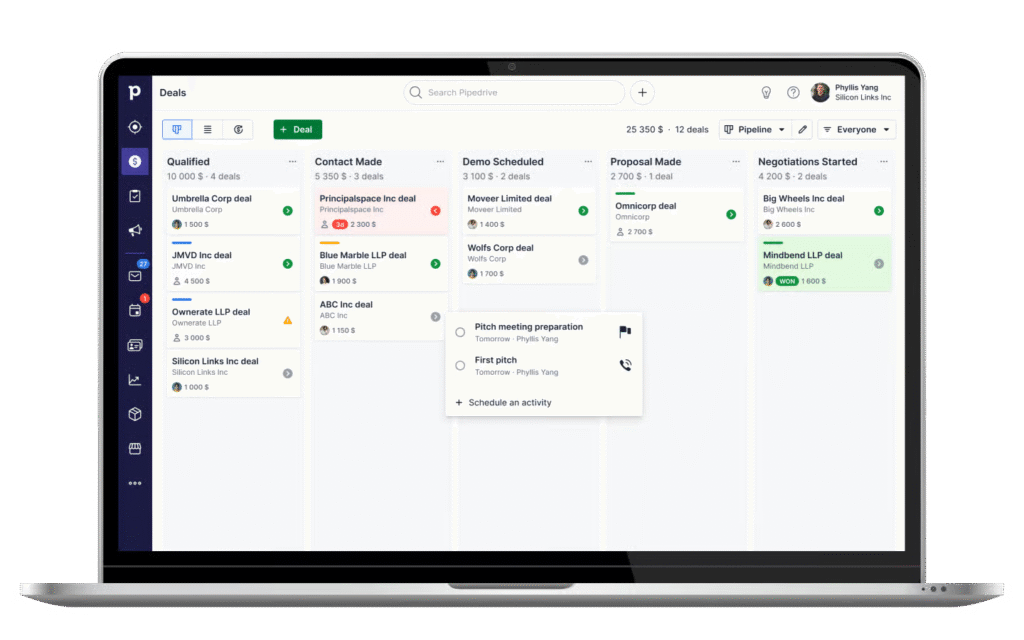
Pipedrive CRM software is a sales-focused customer relationship management platform built around pipeline visibility and activity tracking. Its core idea is simple: sales improve when teams can clearly see where deals stand and what needs to happen next. Rather than overwhelming users with complex modules, Pipedrive keeps attention on deals, stages, and follow-up actions.
The platform organises sales opportunities into visual pipelines, where each stage represents a step in the buying journey. Sales teams can quickly identify which deals are progressing, which are stuck, and which require immediate attention. This clarity helps reduce guesswork and allows managers and reps to make decisions based on real pipeline data rather than assumptions.
How Pipedrive CRM Software Works in Daily Sales Operations

Pipedrive is built around the idea of activity-based selling, meaning progress is driven by actions such as calls, meetings, emails, and tasks. Every deal can have activities attached to it, ensuring that opportunities do not remain idle. This structure encourages sales teams to focus on momentum rather than passive tracking.
In practice, this means sales representatives start their day with a clear list of what needs to be done and which deals require follow-up. Managers gain visibility into team performance without micromanaging, as they can see activity levels, stalled deals, and pipeline movement at a glance. Over time, this leads to more consistent sales behaviour and fewer opportunities slipping through the cracks.
Key Features of Pipedrive CRM Software
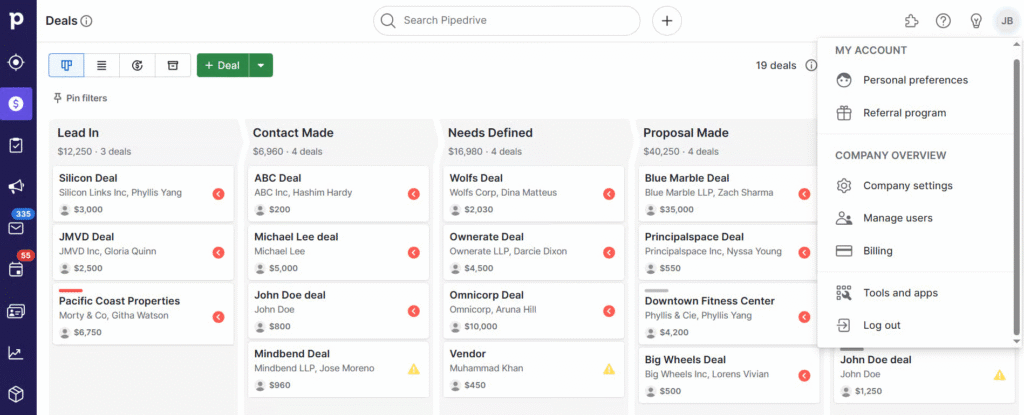
Visual sales pipeline management
The visual pipeline is the foundation of Pipedrive CRM software. Deals are displayed as cards within clearly defined stages, making it easy to track progress and prioritise work. Pipelines can be customised to reflect how a business actually sells, whether that involves short transactional cycles or longer consultative processes.
This visual approach also helps identify bottlenecks early. When deals start piling up in a specific stage, teams can analyse whether pricing, qualification, or follow-up timing needs improvement. Instead of guessing why conversions are low, the pipeline shows exactly where deals slow down.
Activity tracking and follow-up control
Pipedrive places strong emphasis on follow-ups, which is where many sales processes fail. Each deal can be linked to scheduled activities, such as calls or meetings, ensuring there is always a clear next step. This reduces the risk of forgotten leads and improves response times.
Over time, consistent activity tracking also creates better data. Sales managers can see which activities correlate with closed deals and refine their strategy accordingly. This makes performance reviews more objective and helps new team members adopt proven sales habits faster.
Workflow automation for repetitive tasks
Sales teams often spend unnecessary time on repetitive administrative work. Pipedrive CRM software allows users to automate routine actions, such as creating tasks when deals move stages or notifying team members when important changes occur. Automation reduces manual errors and keeps processes consistent across the team.
When implemented carefully, automation supports productivity without replacing human decision-making. The goal is not to automate sales conversations, but to remove friction so representatives can spend more time engaging with prospects.
Reporting and Pipeline Insights
Understanding pipeline performance is essential for growth. Pipedrive provides reporting tools that help teams analyse deal flow, conversion rates, and activity levels. When reports are aligned with clearly defined pipeline stages, they become powerful tools for forecasting and planning.
Sales leaders can use these insights to identify which stages perform well and which need improvement. This data-driven approach supports better resource allocation and more realistic revenue projections, especially for teams scaling their sales operations.
Using Pipedrive CRM Software to Improve Sales Consistency
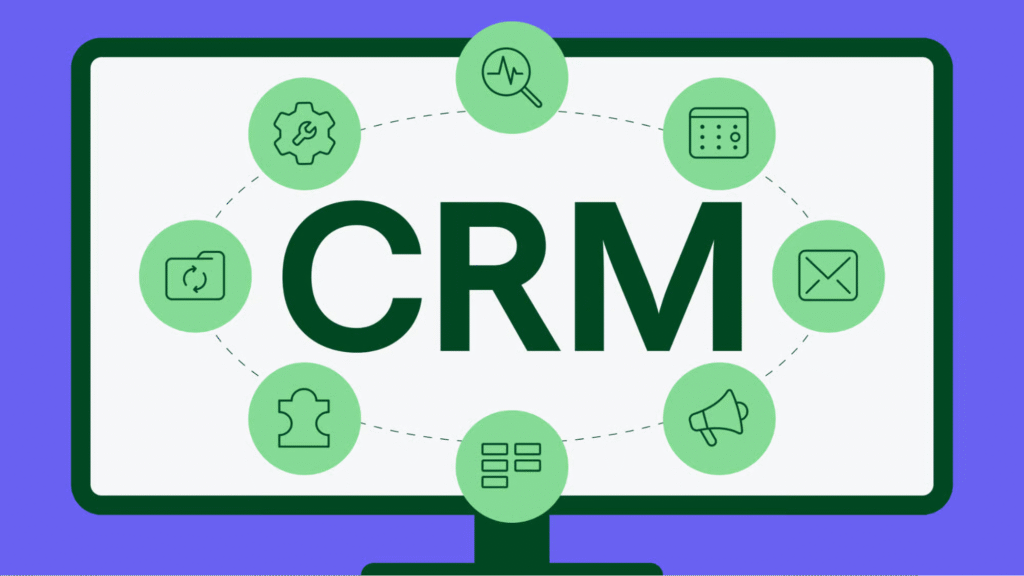
One of the strongest benefits of Pipedrive CRM software is how it encourages consistency across sales teams. By defining standard stages and required activities, businesses can reduce reliance on individual working styles. This is particularly valuable when onboarding new sales representatives or managing remote teams.
Consistency also improves forecasting accuracy. When deals are updated regularly and stages reflect real buyer behaviour, pipeline data becomes a reliable indicator of future revenue. Over time, this allows businesses to make more confident decisions about hiring, marketing spend, and growth planning.
Integrations and Customisation Options
Pipedrive is designed to work alongside other business tools rather than replace them. It supports integration with a wide range of third-party applications, including email platforms, calendars, accounting systems, and project management tools. These integrations help centralise information and reduce duplicate data entry.
Customisation is another key strength. Users can create custom fields, modify pipelines, and tailor workflows to match specific sales processes. This flexibility allows businesses to adapt Pipedrive to their needs rather than forcing their operations into a rigid system.
Common Challenges When Using Pipedrive CRM Software
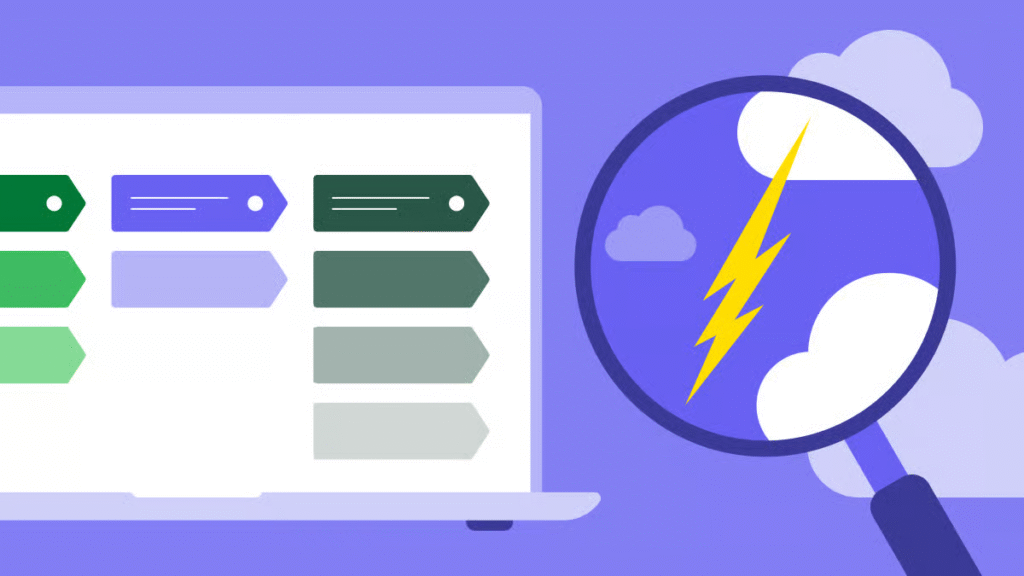
No CRM is without challenges, and Pipedrive is no exception. Some teams struggle during the initial setup phase, particularly when designing pipelines or automations. Without clear planning, it is easy to create stages that are too vague or workflows that add unnecessary complexity.
Another common issue is inconsistent usage across the team. If sales representatives fail to update deals or log activities, the pipeline quickly becomes unreliable. These challenges are usually organisational rather than technical and can be addressed through clear internal guidelines and training.
Best Practices for Getting the Most Value from Pipedrive
To get the most out of Pipedrive CRM software, businesses should start by mapping their sales process before configuring the platform. Clearly defining stages, qualification criteria, and required activities ensures the CRM reflects real-world selling rather than theoretical workflows.
It is also important to introduce features gradually. Starting with core pipeline tracking and activity management allows teams to build confidence before adding automation and advanced reporting. This phased approach improves adoption and reduces resistance to change.
Is Pipedrive CRM Software Right for Your Business?

Pipedrive CRM software is well suited to businesses that rely on structured sales processes and value clarity over complexity. It works particularly well for small to mid-sized teams that want better pipeline visibility, stronger follow-up discipline, and improved forecasting without investing in overly complex systems.
However, businesses looking for an all-in-one platform that combines deep marketing automation with CRM functionality may find Pipedrive more sales-centric than expected. In those cases, pairing Pipedrive with specialised marketing tools can offer a balanced solution.
FAQs About Pipedrive CRM Software
Is Pipedrive CRM software easy to use for beginners?
Pipedrive is generally considered user-friendly, especially for teams new to CRM systems. Its visual pipeline and straightforward interface make it easier to adopt compared to more complex platforms.
Can Pipedrive scale with a growing sales team?
Yes, Pipedrive can support growing teams by allowing multiple pipelines, custom workflows, and reporting structures. Proper setup becomes increasingly important as team size increases.
Does Pipedrive replace spreadsheets completely?
For sales pipeline tracking and deal management, Pipedrive can fully replace spreadsheets. However, some teams may still use spreadsheets for supplementary analysis or non-sales data.
Conclusion
Pipedrive CRM software offers a practical, sales-focused approach to managing pipelines, tracking activities, and improving follow-up consistency. Its strength lies in simplicity, visibility, and flexibility, making it a strong option for businesses that want clearer sales processes without unnecessary complexity.
When configured thoughtfully and used consistently, Pipedrive can help teams reduce missed opportunities, improve forecasting accuracy, and build repeatable sales habits. For businesses serious about optimising their sales pipeline, it remains a reliable and adaptable CRM solution.
You may also read: Sustainable Energy Solutions: Crown Oil’s Eco-Friendly Focus