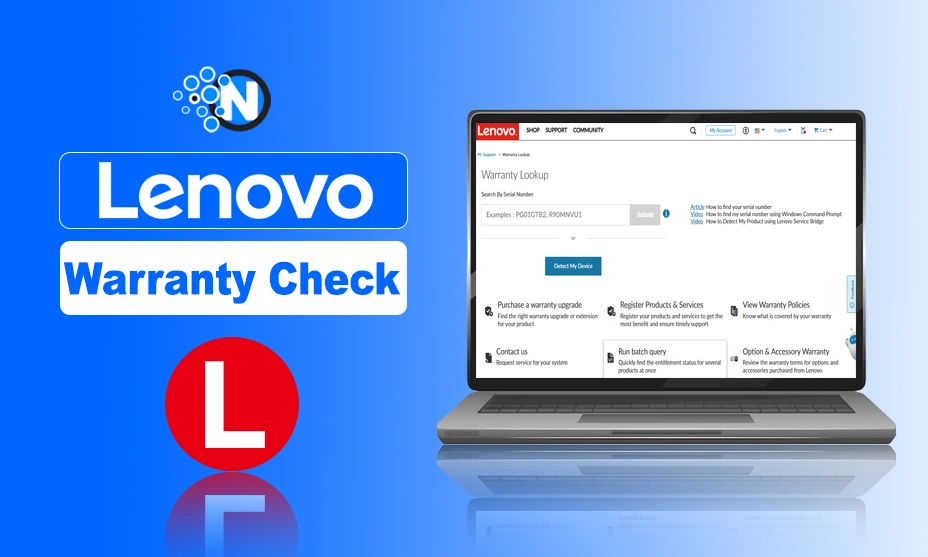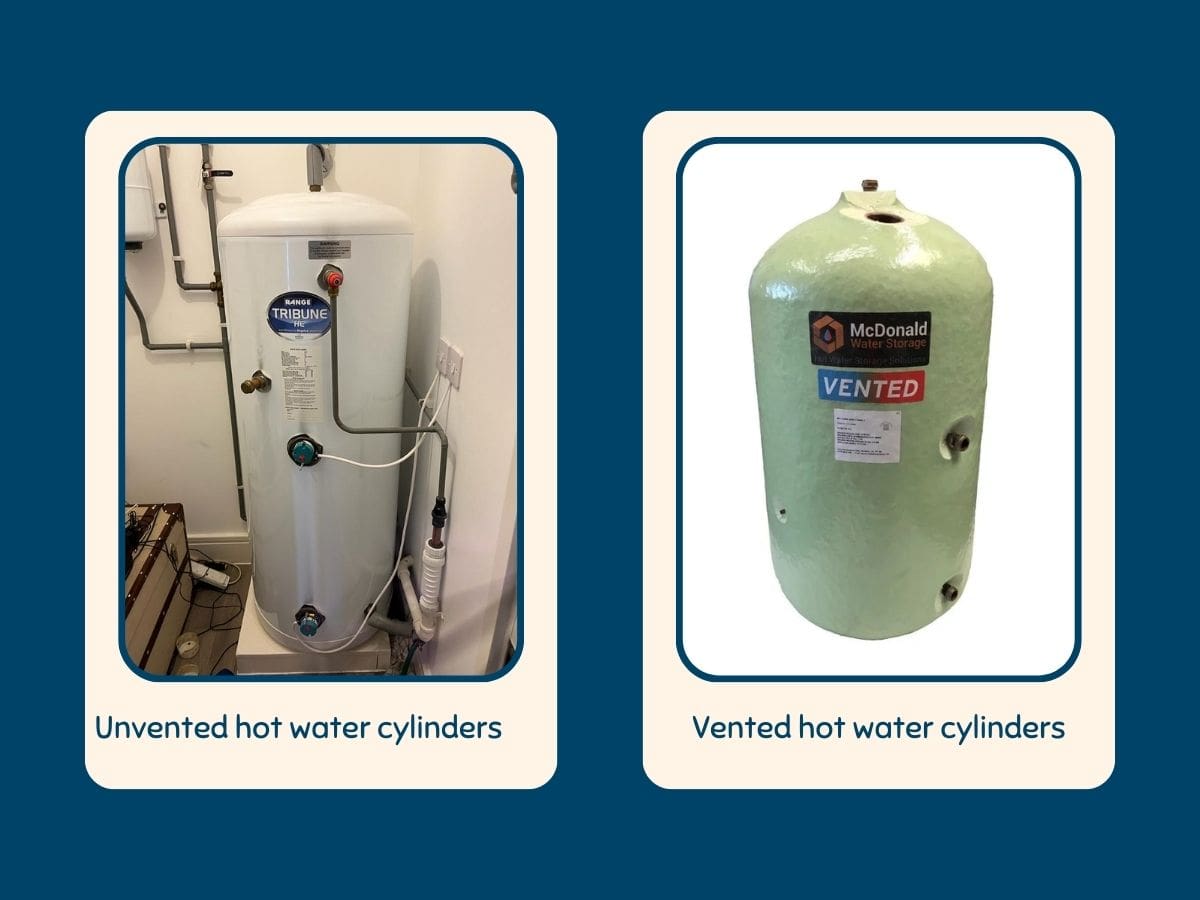Knowing whether your Lenovo device is still under warranty can save you from unexpected repair costs and unnecessary stress. A Lenovo warranty check helps you confirm your coverage status, understand what services you are entitled to, and decide whether extending your warranty is the right move. Whether you own a Lenovo laptop, desktop, tablet, or smartphone, staying informed about your warranty is an essential part of responsible device ownership.
In 2026, Lenovo continues to offer a reliable and user-friendly way to check warranty details online. With just a serial number or IMEI, users can instantly view warranty duration, service type, and support eligibility. This guide explains how to check Lenovo warranty status, what the results mean, and how to use that information effectively—without confusion or unnecessary technical language.
What Is a Lenovo Warranty?
A Lenovo warranty is a manufacturer-backed service agreement that covers hardware defects and manufacturing issues for a defined period. Most Lenovo devices come with a standard limited warranty, typically lasting one year, although the duration and service level may vary depending on the product type and region.
The warranty determines how Lenovo handles repairs if your device develops a fault. Depending on your coverage, Lenovo may repair the device at a service center, arrange onsite service, or offer other support options. Performing a Lenovo warranty check allows you to understand your exact coverage rather than relying on assumptions.
Many users overlook warranty details until a problem occurs. By checking your warranty status early, you can avoid delays, plan upgrades, and make informed decisions about device maintenance.
Why a Lenovo Warranty Check Is Important
A Lenovo warranty check is not just for troubleshooting—it plays an important role in long-term device management. Knowing your warranty status helps you avoid paying for repairs that may already be covered and ensures you follow the correct support process.
Warranty checks are especially useful if:
- Your device starts showing hardware issues
- You plan to sell or transfer ownership
- You want to extend coverage before expiration
- You manage multiple Lenovo devices
By regularly checking your warranty, you stay in control and reduce the risk of unexpected expenses.
How to Check Lenovo Warranty Status Online

Checking Lenovo warranty status online is simple and takes only a few minutes. Lenovo provides an official warranty lookup system designed for individual users and businesses alike.
First, locate your device’s serial number or IMEI number. For laptops and desktops, the serial number is usually printed on the bottom of the device or found in system settings. For Lenovo or Motorola smartphones, the IMEI number is typically available in the phone settings or on the original box.
Once you have the required information, visit Lenovo’s official warranty lookup page and enter the serial number, IMEI, or machine type model. After submission, the system displays your warranty start date, end date, service level, and eligibility for upgrades or extensions.
Checking Lenovo Warranty Using Automatic Device Detection
If you prefer not to manually enter serial numbers, Lenovo offers automatic device detection tools. These tools identify your device directly through your system and retrieve warranty information without manual input.
Automatic detection is especially helpful if:
- The serial number label is damaged or unreadable
- You manage multiple Lenovo devices
- You want faster and more accurate results
Once detected, the system links your device to the correct warranty profile, reducing the chance of errors and saving time.
Understanding Lenovo Warranty Coverage Details
After completing a Lenovo warranty check, you will see detailed information about your device’s coverage. This includes the warranty duration, service method, and entitlement type.
Common Lenovo warranty service types include depot service, where you send the device to a repair center, and onsite service, where a technician visits your location. Some devices may also include carry-in service or advanced exchange options depending on the model and region.
Understanding these details helps you know what to expect if your device needs repair. It also allows you to decide whether upgrading your warranty makes sense based on your usage and risk level.
Different Types of Lenovo Warranty Options

Lenovo offers several warranty options to meet different user needs. The standard limited warranty covers manufacturing defects but does not include accidental damage. This is suitable for basic use but may not be enough for users who rely heavily on their devices.
Extended warranties allow users to increase the coverage period beyond the original term. Lenovo also provides premium support plans that include faster response times and enhanced technical assistance.
Accidental Damage Protection is another optional add-on. It covers issues such as drops, spills, and power surges, which are not included in standard warranties. A Lenovo warranty check confirms whether these protections are already active on your device.
How to Extend Your Lenovo Warranty
Extending your Lenovo warranty is easiest while your current coverage is still active. After performing a Lenovo warranty check, eligible devices display available upgrade options directly on the warranty status page.
Warranty extensions are particularly useful for users who plan to keep their devices long-term or depend on them for work, education, or business operations. Extending coverage can help reduce long-term repair costs and ensure uninterrupted support.
Once a warranty expires, extension options may be limited or unavailable, making it important to check your status regularly.
How to Claim Warranty Support for a Lenovo Device
If your Lenovo device develops a hardware issue, the warranty check should be your first step. Once you confirm that your warranty is active, you can submit a service request through Lenovo’s support system.
You may be asked to describe the problem, perform basic diagnostics, or provide proof of purchase if warranty dates need correction. Having your warranty information ready speeds up the support process and ensures the correct service option is applied.
For devices covered under depot or onsite service, Lenovo also allows users to track repair progress online.
Common Lenovo Warranty Check Issues and Solutions
Some users encounter problems during a Lenovo warranty check. One common issue is an unrecognized serial number, often caused by incorrect entry or incomplete product registration.
Another issue involves incorrect warranty dates, which may occur if the device was purchased in a different region or registered late. Lenovo allows users to update warranty information by submitting valid purchase documents.
If automatic detection does not work, switching to manual serial number entry usually resolves the issue. Lenovo support can assist if discrepancies remain.
Lenovo Warranty Check for Mobile Devices
Lenovo also manages warranty services for Motorola-branded smartphones. For mobile devices, warranty checks are usually performed using the IMEI number instead of a serial number.
Once the IMEI is entered, users can view warranty duration, coverage type, and eligibility for additional protection plans. This system ensures consistent warranty management across Lenovo’s broader device ecosystem.
Mobile users should check warranty status early, as certain protection plans have strict eligibility timeframes.
Frequently Asked Questions About Lenovo Warranty Check
How often should I check my Lenovo warranty status?
It’s recommended to check your warranty every few months or before seeking repairs or upgrades.
Can I check Lenovo warranty without a serial number?
Yes, automatic device detection tools can identify your device if supported.
Does Lenovo warranty cover accidental damage?
Accidental damage is not included in standard warranties and requires a separate protection plan.
Is Lenovo warranty transferable to a new owner?
In most cases, Lenovo warranties transfer automatically with the device.
What happens if my Lenovo warranty has expired?
Expired warranties usually require paid repairs, though limited extension options may still be available.
Conclusion
A Lenovo warranty check is a simple yet powerful way to protect your device and your budget. By knowing your warranty status, service options, and upgrade eligibility, you can make informed decisions and avoid unnecessary repair costs.
Taking a few minutes to check your Lenovo warranty ensures peace of mind and uninterrupted device performance. Whether you’re troubleshooting an issue or planning ahead, staying informed about your warranty is always a smart move.